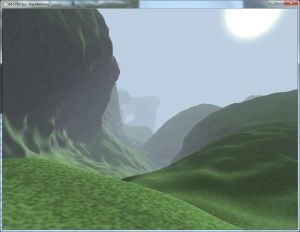Last year we released the Enterprise PBR Material, a physically-based material that follows industry-standards and is flexible enough for use in real-time applications as well as high-quality offline rendering. The material fulfills two key requirements. The first is consistency, which means that renderings of a certain material must look the same in different applications, rendering algorithms and under different lighting conditions. The second requirement is easy-to-use, or more precise, it must be easy to build realistic-looking materials, even for inexperienced users.
The detailed scenarios and platforms for which we optimized the material were presented in a talk by Meseth et al. (2019) (video, requires login). It targets mobile phones and web browsers, VR and AR applications, real-time rasterization and ray tracing, on low-end devices and high-end workstations, but also interactive and offline global illumination rendering, on a single machine or in a cluster. In all these scenarios, we have a single source of truth, which means that the material is configured once and used everywhere without changes.

Physically-based materials and physically-based rendering naturally provide us consistency and make it possible to design an easy-to-use material model. Although the terms “physically-based material” or “PBR material” are widely used, there is a lot of misunderstanding and ambiguity. For this reason I would like to define the term “physically-based material”, show the math behind it, and describe why sticking to the fundamental, physical principles of the light transport is the key to cross-renderer consistency.
Continue reading “Physically-Based Materials – Energy Conservation and Reciprocity”